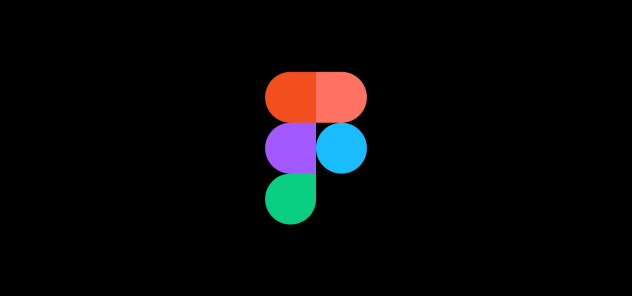Figma : Modernizing Our Design Workflow
Figma Design your workflow and Easily collaborate with your team anywhere anytime,no matter what type of device you use.
Before we get into the definition of Figma, let’s take a look at a generic UX design workflow. UX stands for user experience design, and it’s something that many of us have heard of and may even be doing these days. However, user experience design differs from traditional web or app design. It truly implies that we are digging deeper into the customer, what they require, and their pain points. We’re trying to figure out who they are. We’re involved in a variety of activities, including research of various kinds. We’re developing personas to figure out who that generic consumer is. We’re also building user flows, which describe how users navigate around the app or the website to get from point A to point B. We’re going to take all of that information and start wireframing. We’re making low-fidelity wireframes, which are often grey boxes with text and other elements where we’re not concerned with graphics, colors, typefaces, or full-fledged designs for both.
After that, we’ll make a functioning prototype. We’re trying to find out how to make it so that people can test it out on a device, where they can press on a button and move to another screen, for example, and actually get a sense of how it’ll operate, before we construct this widget, maybe an app, maybe a website. We may then share it with others, test it, collect comments, and begin iterating or changing it based on the feedback we receive. Finally, we’ll go out and construct.
Figma really fits right in here, so we’ll be able to go in and design, wireframe if we want, low-fidelity or high-fidelity, make a prototype right within Figma, publish it, get feedback, iterate, and keep going.
What is Figma?
Figma is a cloud-based design application that functions and features similarly to Sketch, but with significant changes that make Figma excellent for team collaboration. It works on any platform. We must have faced the problem when designers used macs and developers used Windows PCs. Figma helps bring these groups together.
This is how Figma describes itself:
What’s so good about Figma?
- With a full-featured web app supporting most modern browsers
- Teamwork happens in real-time — it’s just like Google Docs for design
- Sharing made easy with files and edits saved to the cloud
- Figma replaces both Sketch and Zeplin with built-in design handoff features
- Figma found the final piece of the UI design puzzle: Auto Layout
Figma workflow:
- Build a prototype directly in Figma.
- Embed a link to a prototype or Frame to a Confluence/Notion document.
- Organize your Figma file to guide developers during handoff.
- Receive comments in the context of the design itself.
- Address comments and resolve them directly on the design. Everything is up to date!
Getting Started with Figma
Figma is that it’s actually done through the website, so you’re actually doing it online, www.figma.com. You’re creating and working and collaborating online. There is a desktop version of Figma that you can download also.
Figma offers a free Starter plan that meets the needs of many. If you’re a student, verify your student status and get a free upgrade to the Professional plan that unlocks unlimited projects and more control over your work.
Full pricing details: Check here from official website
- Starter (free): Up to two editors and three projects with 30-day version history, and unlimited cloud storage
- Professional ($15 per editor per month): Includes unlimited projects, unlimited versions, custom file and user permissions, invite-only private projects, and shareable team libraries
- Organization ($45 per editor per month): Includes everything in professional plus organization-wide design systems, centralized teams, private plugins, plugin administration, shared fonts, single sign-on, and advanced security
Figma offers reduced pricing for annual versus monthly payments and has student pricing.
Conclusion
Figma is a good choice if you’re looking for a cloud-based solution that emphasizes collaboration. It features capability comparable to Sketch and Adobe XD and works on both Mac and PC.
Figma has a great reputation among designers and developers, and it might be a valuable addition to your toolkit.
Also read about,Lavarel Development and Environment setup on your local device .